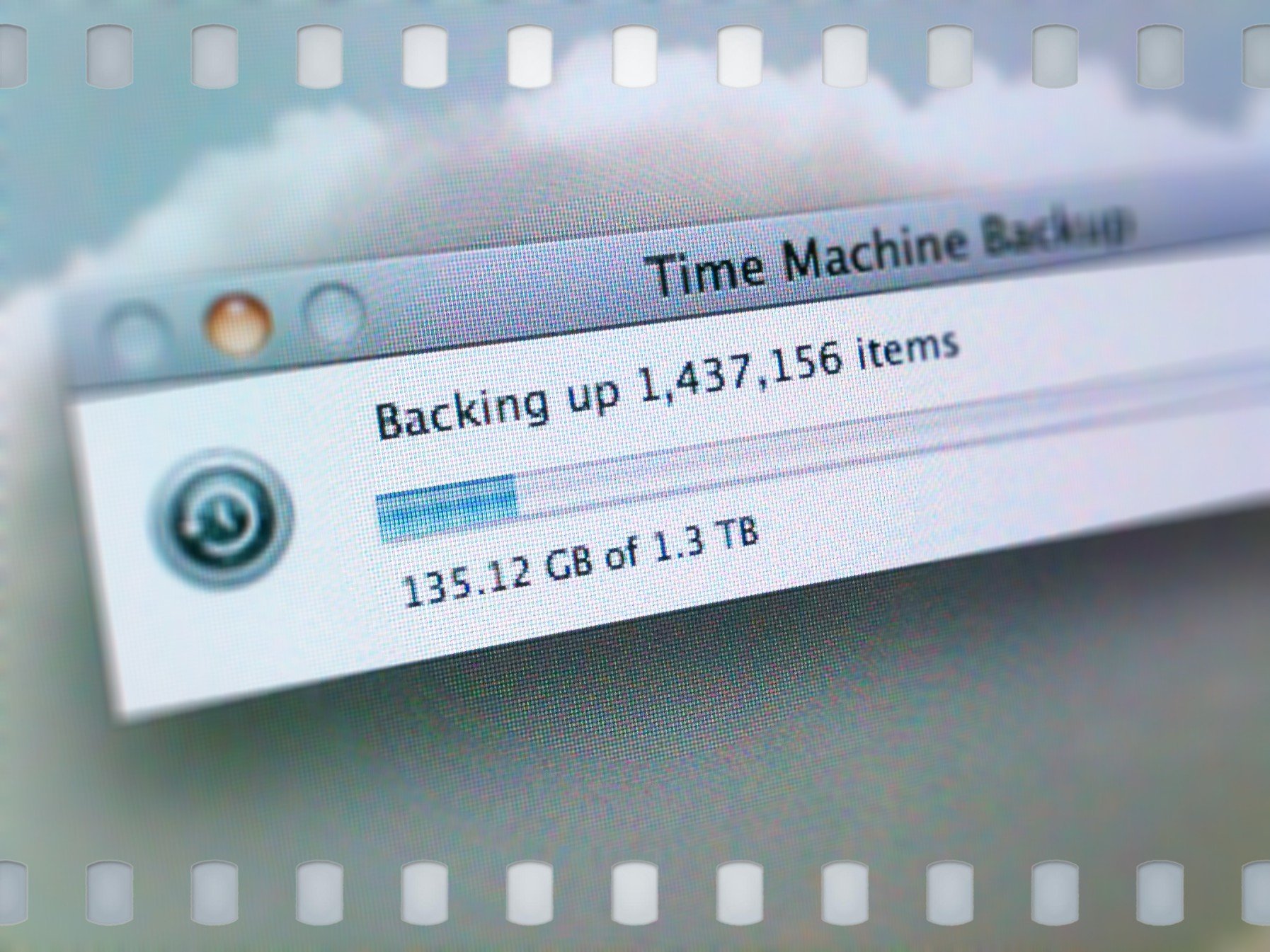With about 25% of travelers experiencing data compromise while traveling and using public Wi-Fi, understanding digital security is a necessary aspect of preparing for a trip.
Internet security padlock. www.vpnsrus.com. CC BY 2.0
Along with physical safety, digital security is another essential part of traveling. There are many digital security risks to be mindful of. The most common risks include public, unsecured wifi networks, public computers and devices, and the physical theft of devices. Despite these risks, there are many measures travelers can take to enhance their digital security.
1. Update Software
Software concept (gear on digital background). Craig Taylor. CC BY-NC-SA 2.0
Updated apps and operating system software can improve your device’s defense against malware. It is important to update everything before traveling, on a trusted network. This is because malware can be disguised as updates or patches when they’re prompted through an unsecured network.
2. Backup Information
Backup loading. Brian J. Matis. CC BY-NC-SA 2.0
Backing up things like photos, contacts and documents to a cloud service or other devices is another step to enhance your digital security, because that content is no longer easily accessible through your device. Common cloud services include DropBox, Google Docs and iCloud.
3. Disable Bluetooth
Bluetooth. Brad Wilmot. CC BY-NC-ND 2.0
Bluetooth can be handy for connecting to other devices such as sound systems, but these connections can put your devices at risk. Some devices automatically connect to Bluetooth and wireless networks, so disabling this function helps you control your connections.
Because connecting with a device via Bluetooth often stores your personal information on the device, it is recommended to avoid allowing Bluetooth connections with a device that is not your own, including rental car sound systems. If you do choose to connect to a device that is not yours, make sure to remove your device from the paired device lists and delete any data that was stored.
4. Be Conscious of your Connections, Clicks and Downloads
Free Wi-Fi sign. Mike Gifford. CC BY-NC 2.0
Connections, clicks and downloads can allow malware and other digital security risks to access your devices. Public wifi networks are often unsecured, and can be easily hacked because they’re accessible to everyone, don’t require authentication, and may have weak encryption protocols.
While connecting to public wifi networks can be necessary when traveling, it is important to confirm the network and login procedures with staff before connecting. Confirming the network and login procedures can protect you from cybercrime because fake wifi networks can appear legitimate. While connected, avoid activities that involve personal information such as logging into accounts, shopping or online banking.
If you receive unknown links, delete them and avoid clicking. Prompts to download anything like apps or documents should also be declined unless you were expecting the prompt and trust the source.
5. Use Multi-Factor Authentication
Two-factor authentication demonstration. Sergejf. CC BY 2.0
Multi-Factor Authentication (MFA) can help keep your data secure even if a password has been compromised. MFA consists of using multiple means of verifying a login, such as a password combined with a verification text, email or call. If you have a device or accounts that do not automatically have MFA, you can download apps such as Duo Multi-Factor Authentication to further secure your data.
6. Use a VPN
VPN key. www.comparitech.com/. CC BY 2.0
Virtual Private Networks (VPNs) can enhance data security by encrypting internet traffic and data. This means that you can connect to public networks and cybercriminals will not be able to access your activity. Another perk of using VPNs while traveling is that you can trick your devices into thinking that you’re still home, accessing your home versions of platforms such as Netflix.
7. Bring a Portable Charger
Portable chargers. Dennis van Zuijlekom. CC BY-SA 2.0
Ensuring you have charged devices while traveling is important for physical safety, however there are ways that charging your device can be risky. Charging your device through other devices that you do not control, including computers or hotel docking stations can put your device at risk of malware transfer through that connection.
Even public outlets can be a risk. While there have not been any reported cases, cybersecurity experts have warned that cybercriminals are able to put malware into USB ports, including USB charging stations that are common at airports and hotels. This process is called ‘juice-jacking’. Because of the risks associated with public outlets and charging stations, it is recommended to bring portable chargers. If you must connect to another charging source and are prompted to select whether you trust the device, always say no.
Madison Paulus
Madison is a student at George Washington University studying international affairs, journalism, mass communication, and Arabic. Born and raised in Seattle, Washington, Madison grew up in a creative, open-minded environment. With passions for human rights and social justice, Madison uses her writing skills to educate and advocate. In the future, Madison hopes to pursue a career in science communication or travel journalism.